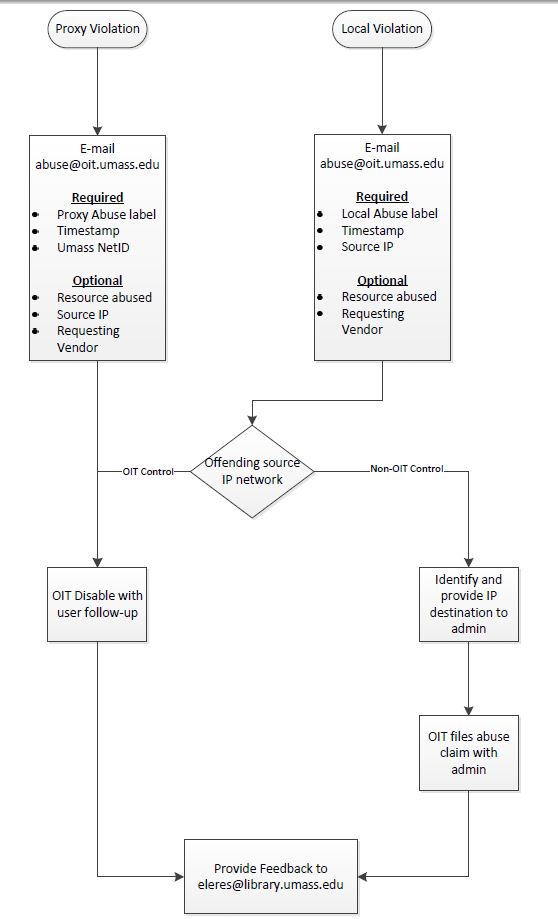This is an old revision of the document!
License Violation Procedures
When provided with evidence or notification from publisher that someone is excessively or systematically downloading licensed content through the UMass Amherst network, collect as much information as possible and report it to abuse@oit.umass.edu with the subject line “Library proxy abuse.” Include in this email:
- IP address (if other than 128.119.168.112{our proxy server})
- timestamp of incident
- User account name
If the abuse is coming from off-campus, the IP address will be that of the proxy server - 128.119.168.112: - Get the time of the incident from the vendor - Review the proxy logfile in the EZproxy admin site. the logfile is visible in EZproxy's admin for current day only.
- To access past UNIX side saved logs:
- Login and change to logs directory e.g. cd logs
- View available logs e.g. ls
- Saved logs have timestamp of date/time they were saved in filename.
- Use UNIX commands to search entries in log to find offending username, below is one way using the more command
- more filename opens file
- /20110605:02 goes to that text string timestamp forward in the file
- h will display a help file of commands
- q will quit you out of the more function
- If using Putty, you can right click on header to copy screen to Clipboard
- Alternatively use psftp to ftp the entire logfile to your PC
- Collect UMass NetID of offender and timestamp from log.